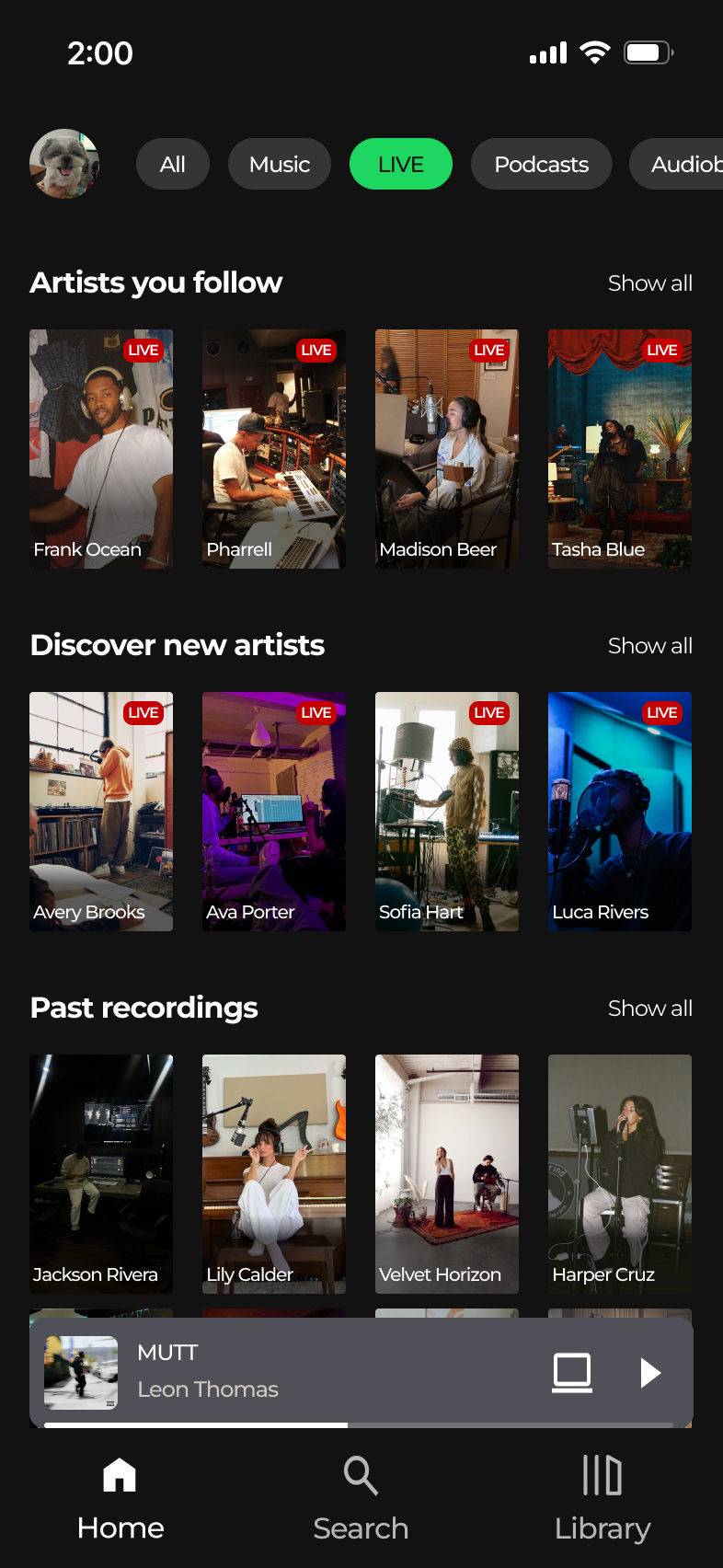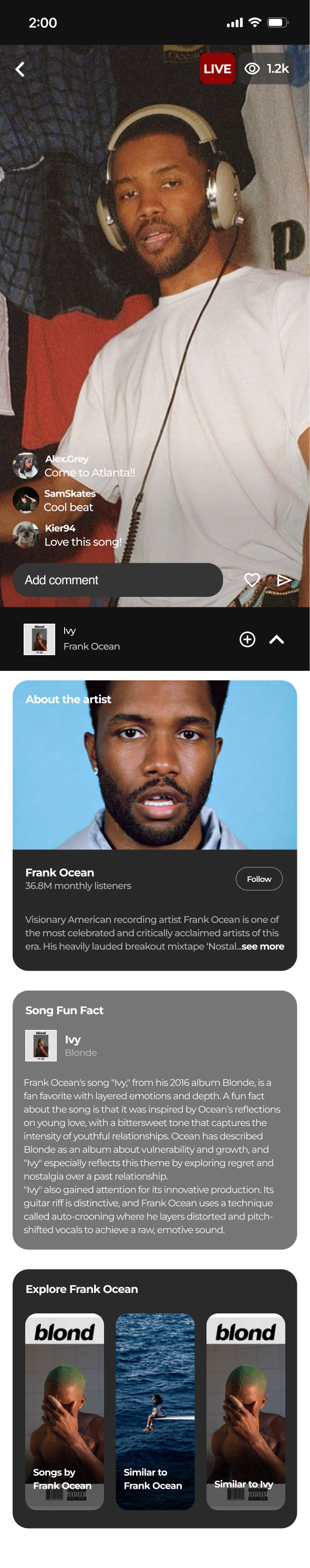Prototype
Prototyping
Prototyped with smooth scrolling, sticky navigation, and a perfected jump scroll for a seamless experience.
Click here to view the full prototype in Figma.
Usability Testing
Usability testing revealed confusion with play icons on the live stream gallery page. Users also felt the top of the selected live stream page was cluttered and unclear on how to exit the stream.
Iterations

I removed the play icon and added a "Live" red tag indicator at the top right of each live stream preview.

I moved the "Add to Playlist" button to the bottom and added a scroll-down option for more artist info, fun facts, and similar songs.
Final Design
Click here to view the full design in Figma.
Next Steps
• Conduct additional testing to refine the Live Jam Sessions experience.
• Explore opportunities to further boost user engagement and connection during live performances.